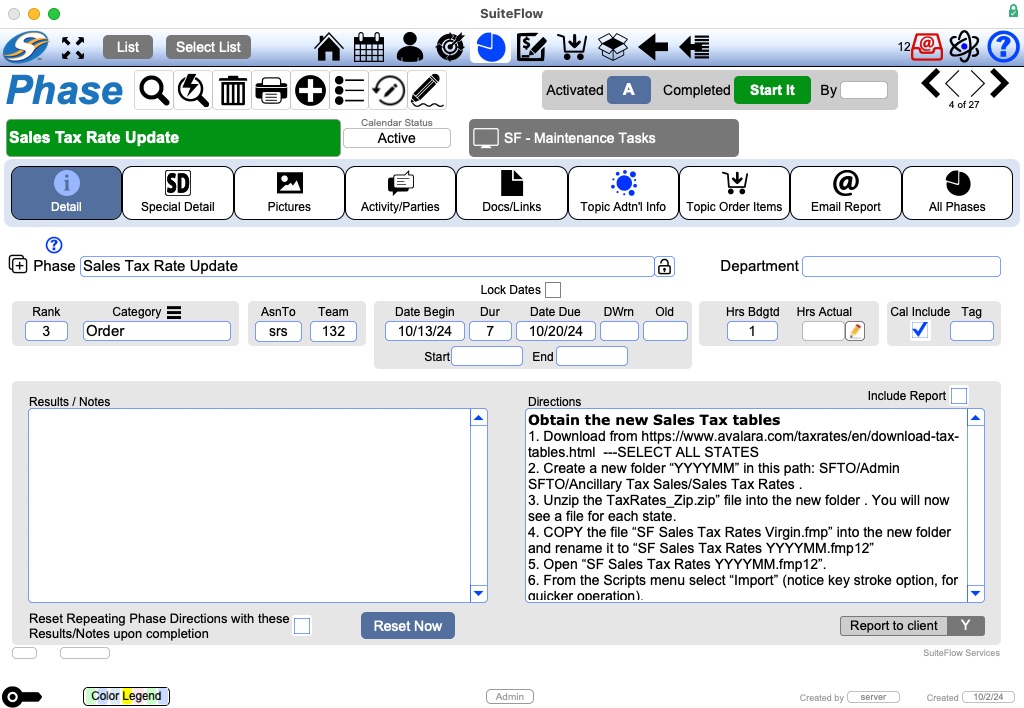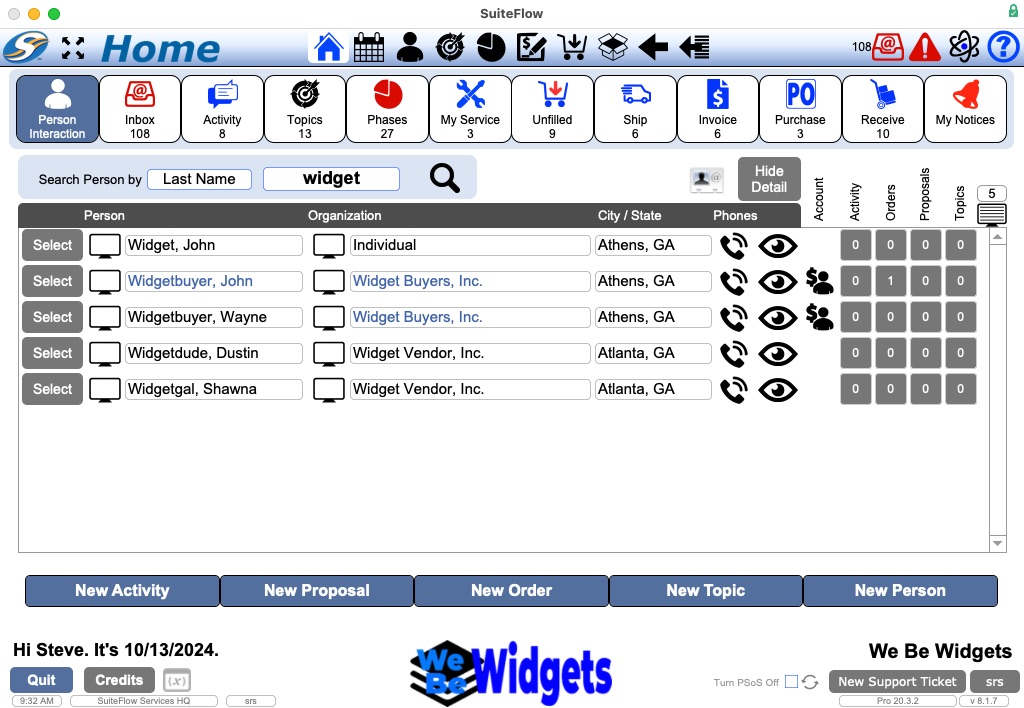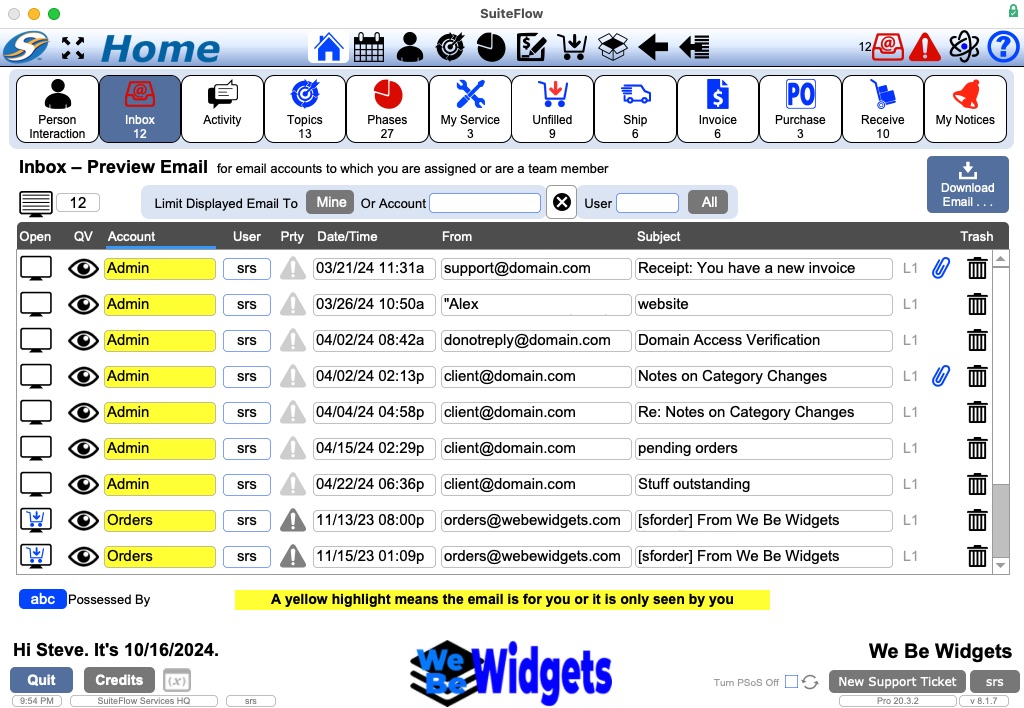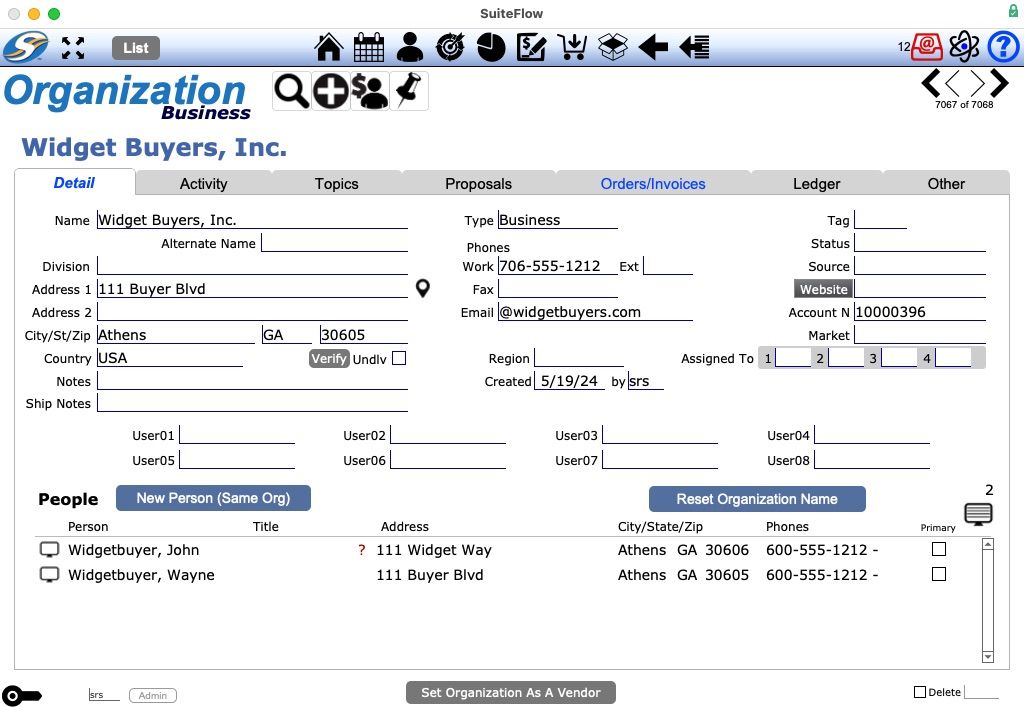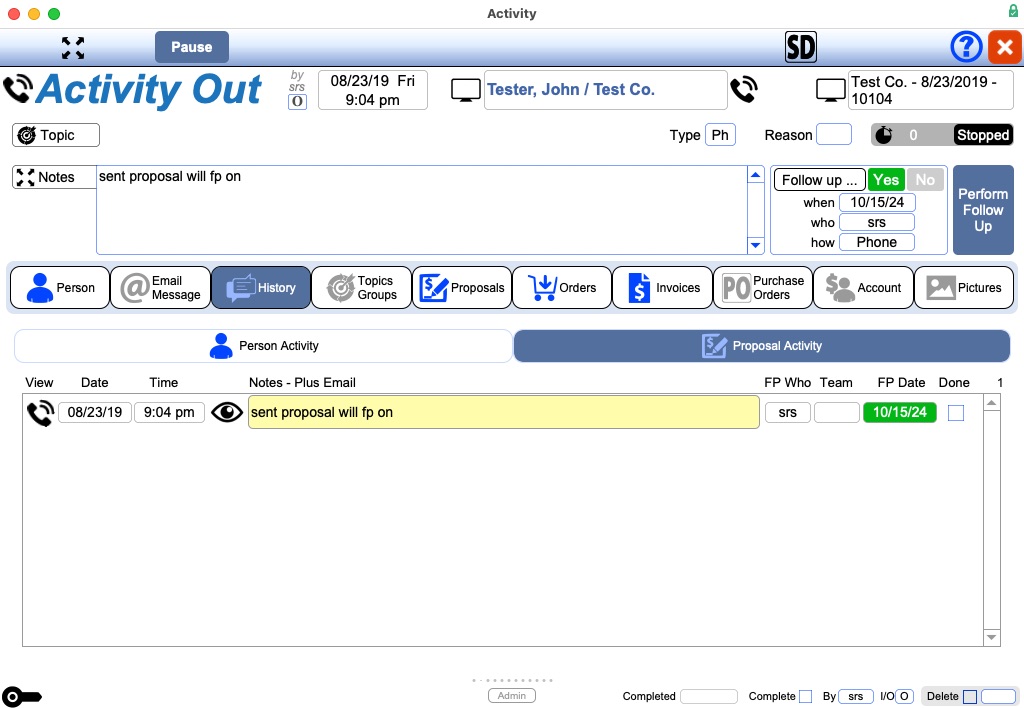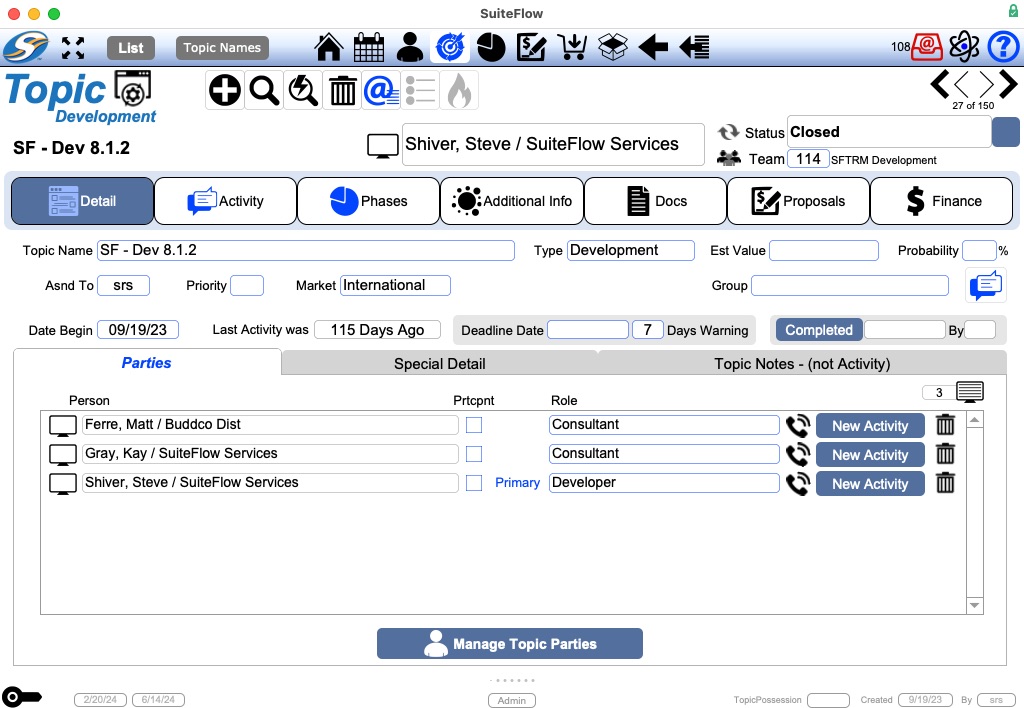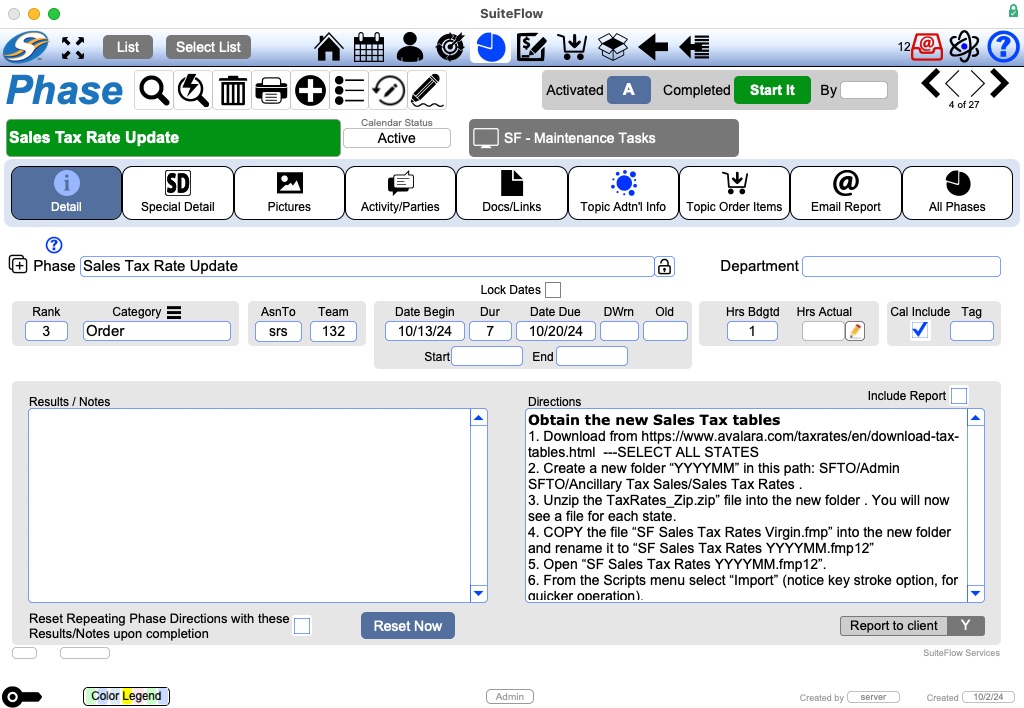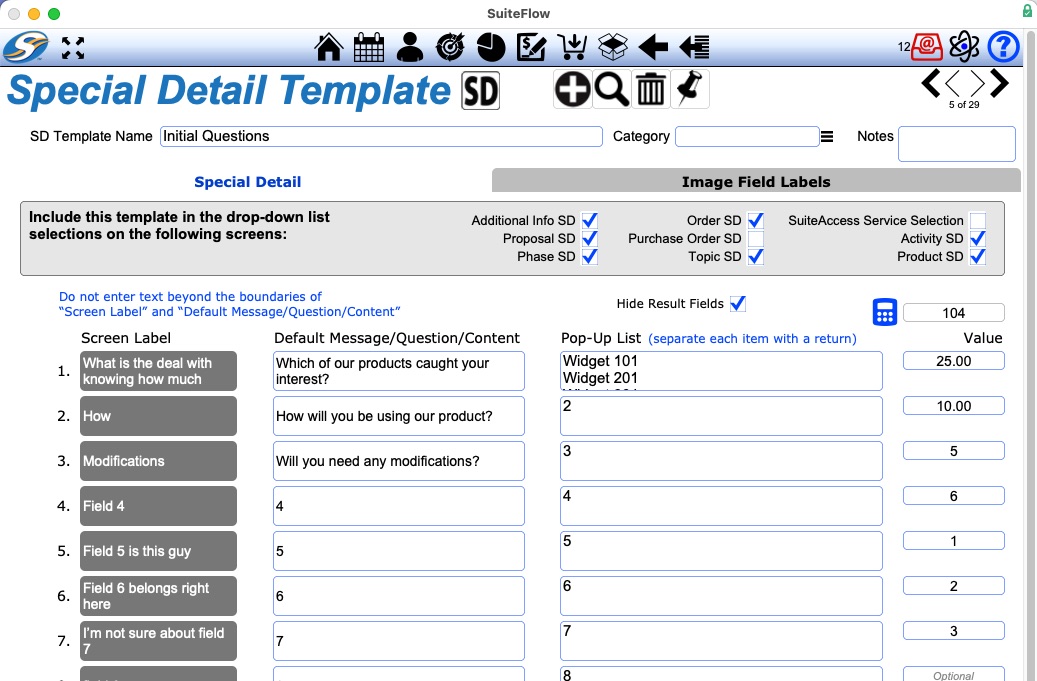Think of Phases like stages of a project; they put the work “Flow” into SuiteFlow. In essence, Phases allow you to take any project or production and divide up the work required between Users.
Phases can be linked to a Topic, a Product, an Order, or a Group. Phases can be defined in any way you desire. Each Phase can be assigned to a User or a team of Users. When a User completes a Phase they check the Phase as “completed”. Phases are ranked numerically in order of necessity; therefore, when a Phase is completed subsequent Phase(s) are “activated”. When a Phases is “active” it will appear on the assigned User’s (or Users) Home screen as needing to be completed. Topic Phases are pre or post Order; sales or service. Order Phases are used to manage production. Group Phases are used to walk groups of People through a series of events. If a your needs include an involved sales workflow, a production workflow, and a service/support workflow it would be logical to utilize Phases to manage all three workflows.
Phases can be edited as you go. For example: if you link Phases to a Topic and later discover you need to add a Phase; simply add it, give it a rank, assign it to a User(s) and that quickly you’ve changed the work flow.
Phases can be linked to a Product so when the Product is sold, standard production Phases can be followed.
Activity can be linked to a Phase. Therefore, as work is performed within a Phase it can be tracked through the Activity logged. If the Activity Timer feature is utilized SuiteFlow can report exactly how much time is being spent in each Phase.